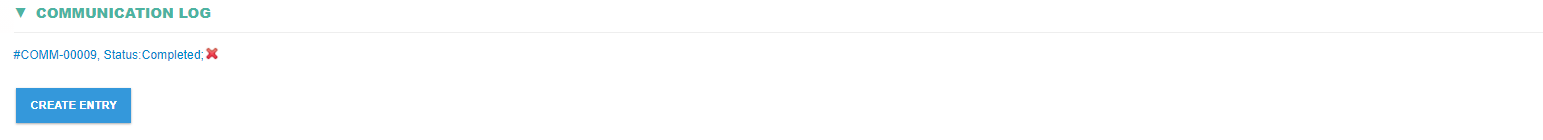Creating a communication log
Creating a communication log
- Overview
- A Communication log can be used to record any incoming or outgoing correspondence with the customer. This information shall be recorded under the Communication Log section.
- How to record a Communication log
Step 1: Navigate to the Communication log tab
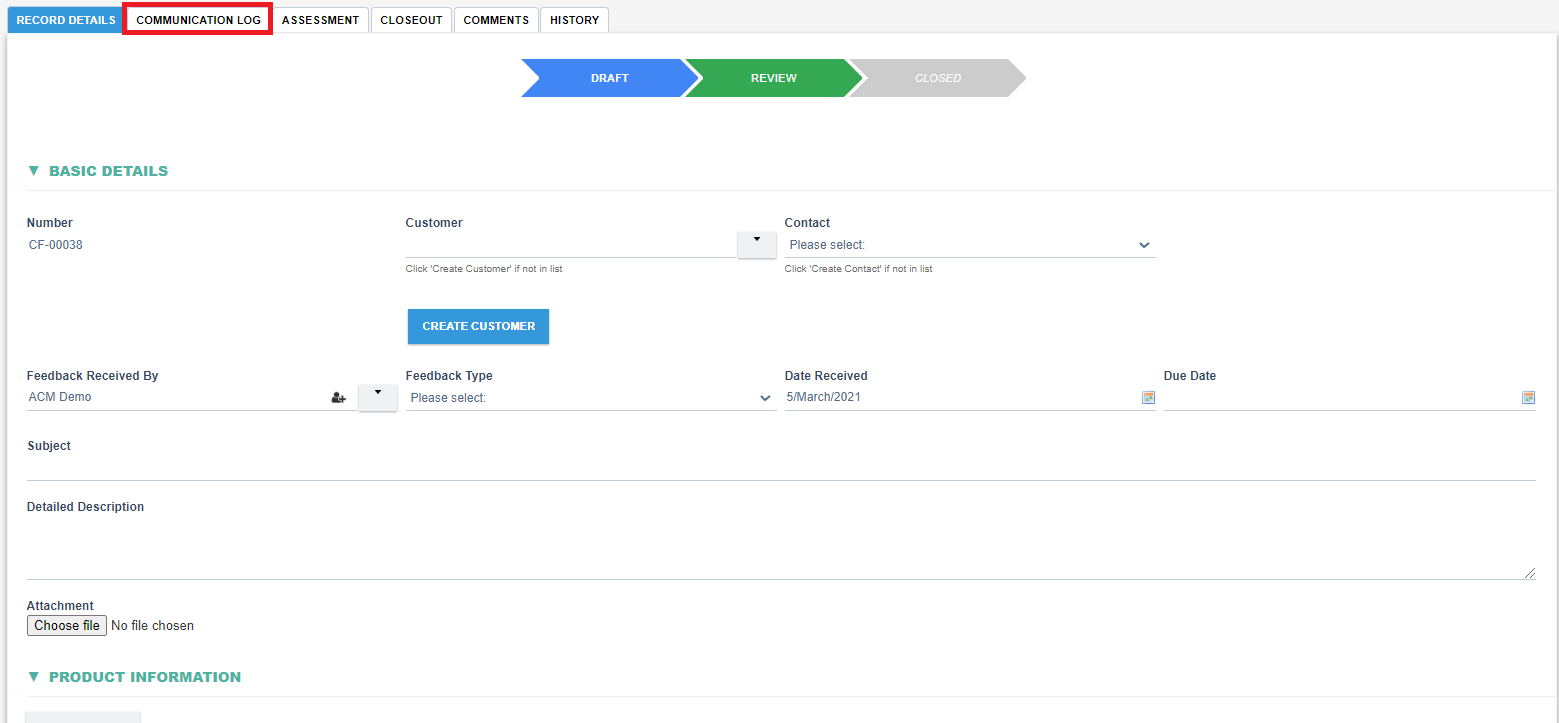
Step 2: Click on the CREATE ENTRY button to start creating a new Communication log entry.
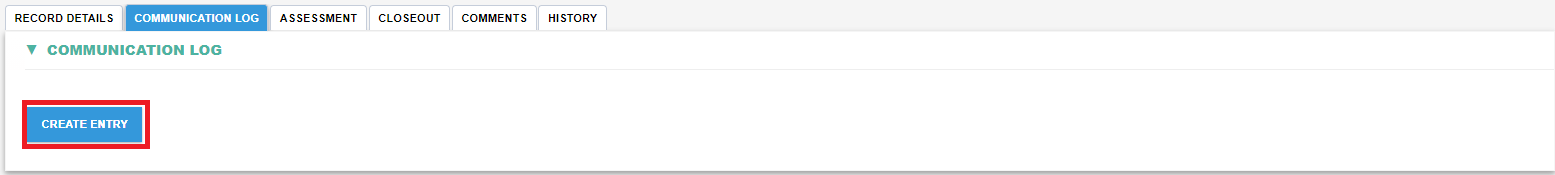
Step 3: A new Communication detail dialog shall appear to allow inputting relevant information about the correspondence with the customer.
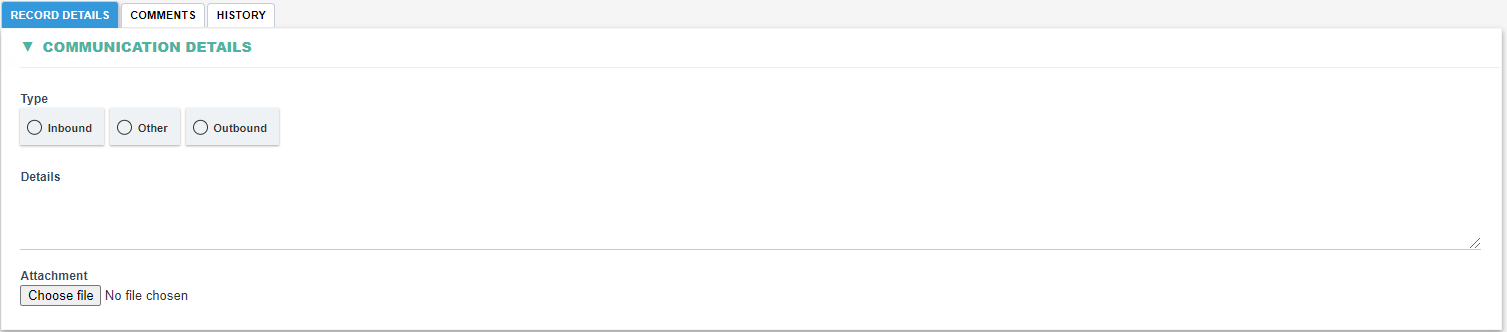
Step 4: After entering all mandatory information Submit to save and return to the Feedback record. A link to the newly created communication log shall be recorded under the communication log section