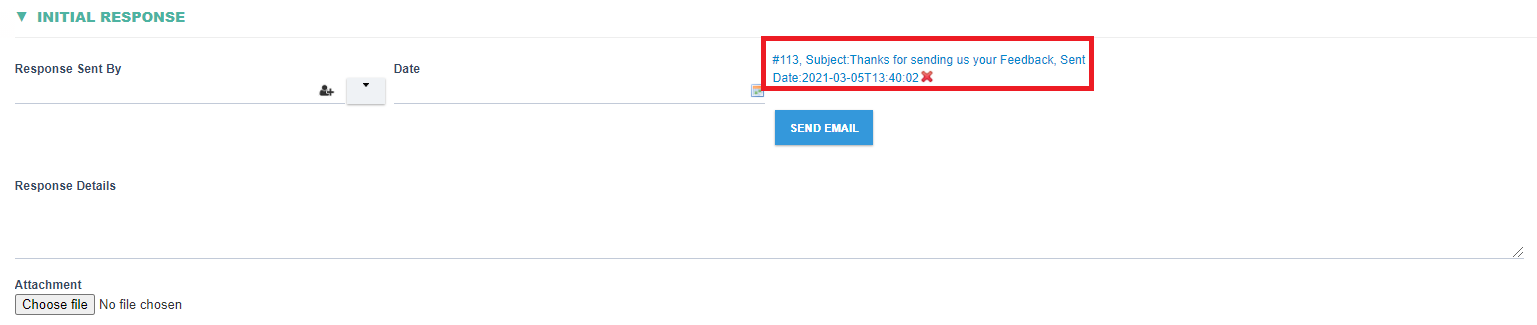Sending initial response to customers
Sending initial response to customers
- Overview
- An initial email response can be sent to the customer if required..
- How to send initial response to customers
Step 1: Click "SEND MAIL" in the Initial Response section to send the initial response to the customer.
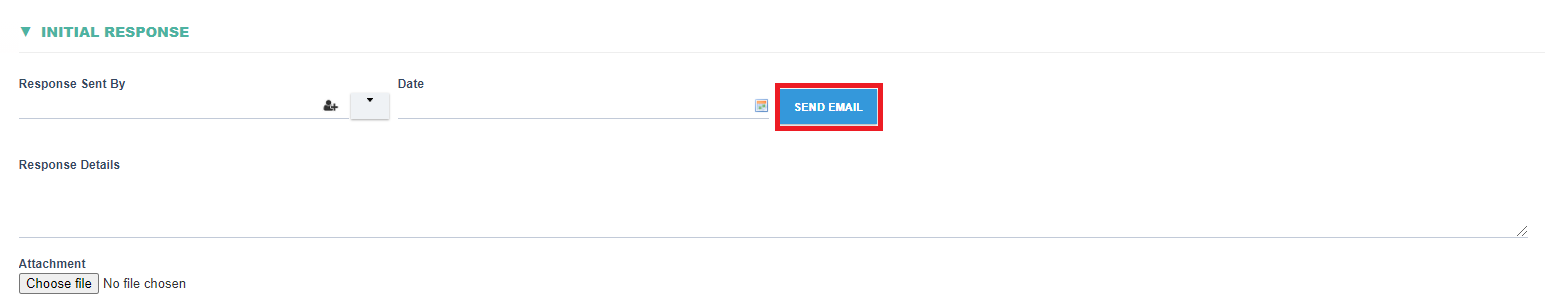
Step 2: A dialog shall appear with the Customer's Email address, Subject and Body for the email pre selected. You may edit this information as required.
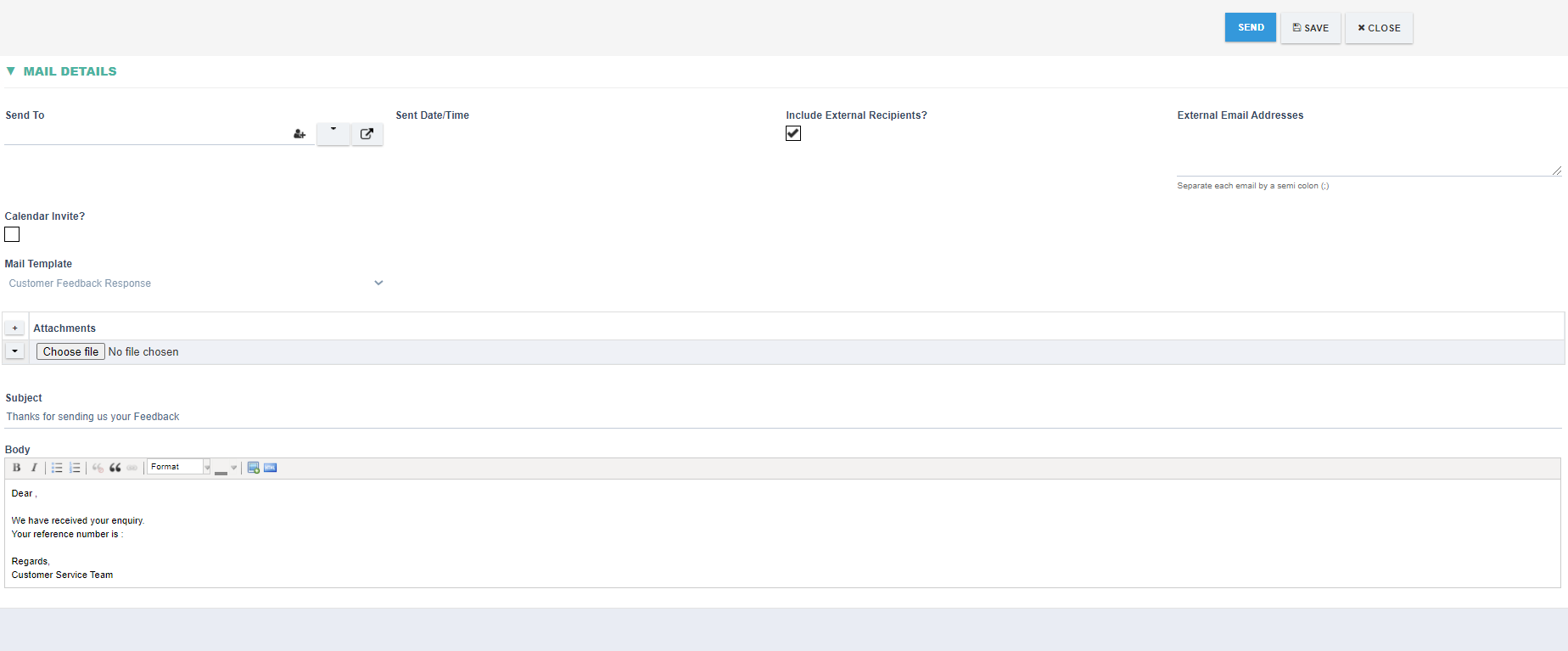
Step 3: After filling all the information click Send to send the email. The email shall be sent to the intended recipients, the dialog shall be closed and the mail link shall be recorded under initial response section as shown below.