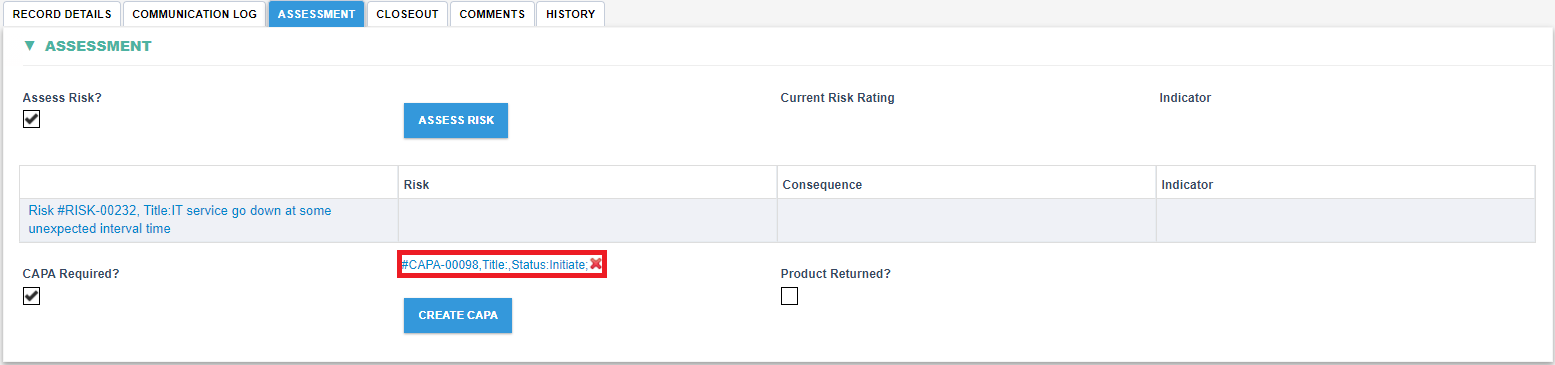Creating a CAPA
Creating a CAPA
- Overview
- A CAPA may be required as a result of investigating the feedback. A CAPA is typically required if the complaint is high risk or is a recurring issue (as an example), otherwise, as an alternative if the risk is low then Actions could be raised and assigned immediately to address the issue.
- How to create a CAPA
Step 1: Navigate to Assessment tab
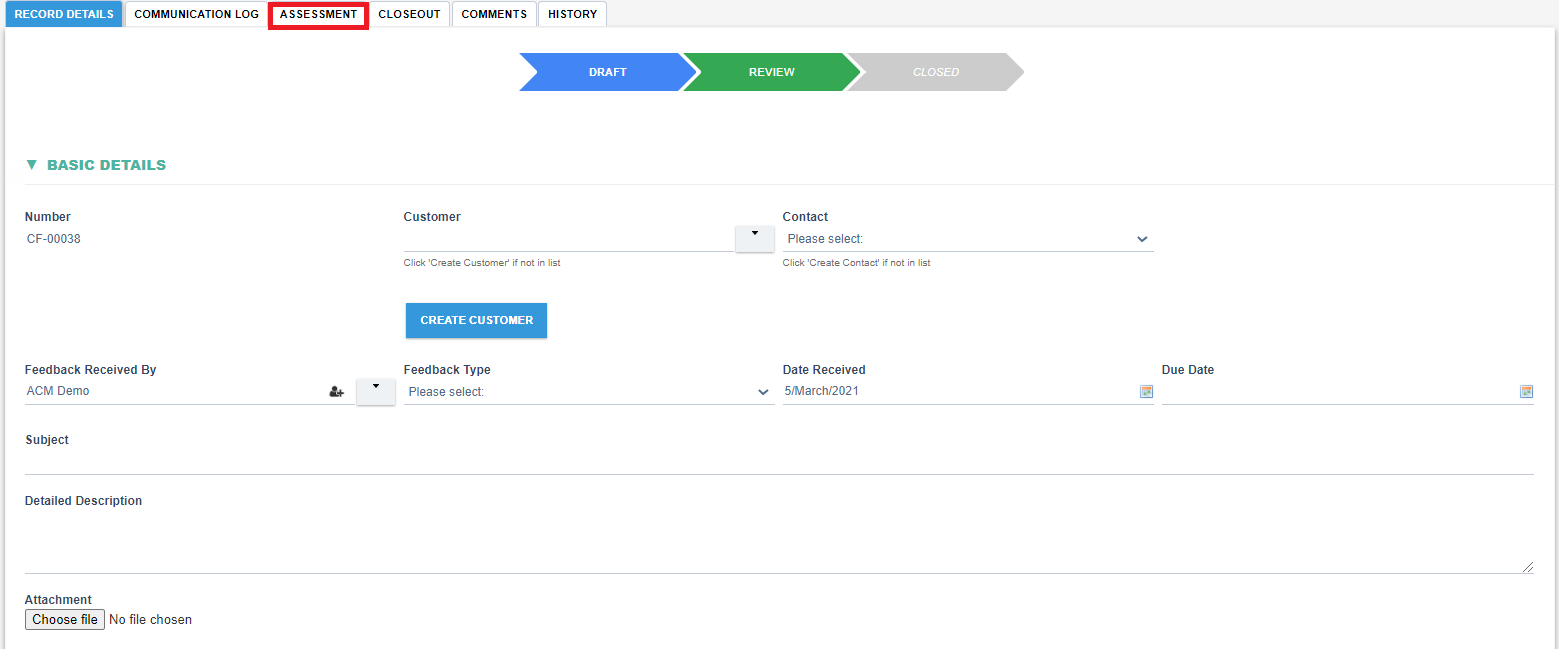
Step 2: Check the checkbox CAPA Required?, a button CREATE CAPA shall appear. Clicking on the button will create a new CAPA (in a dialog)
After filling all the mandatory details of the CAPA, click SUBMIT or SAVE AND CLOSE to save the CAPA and close the dialog, the CAPA shall be recorded under the assessment section as shown below.