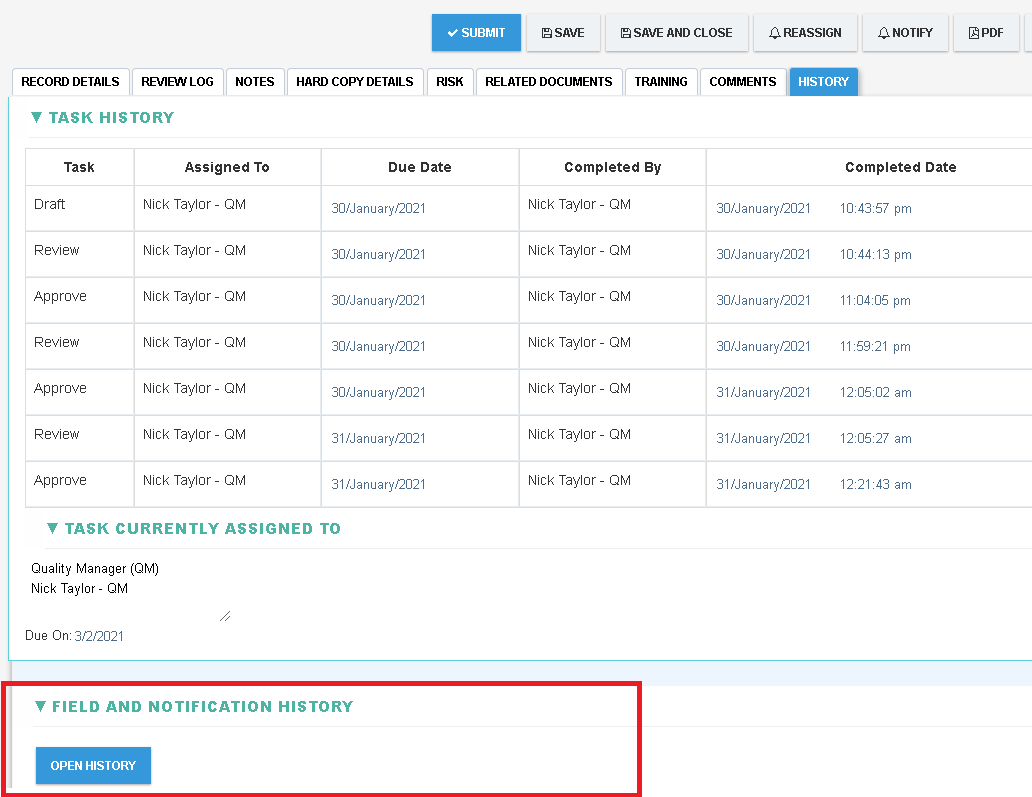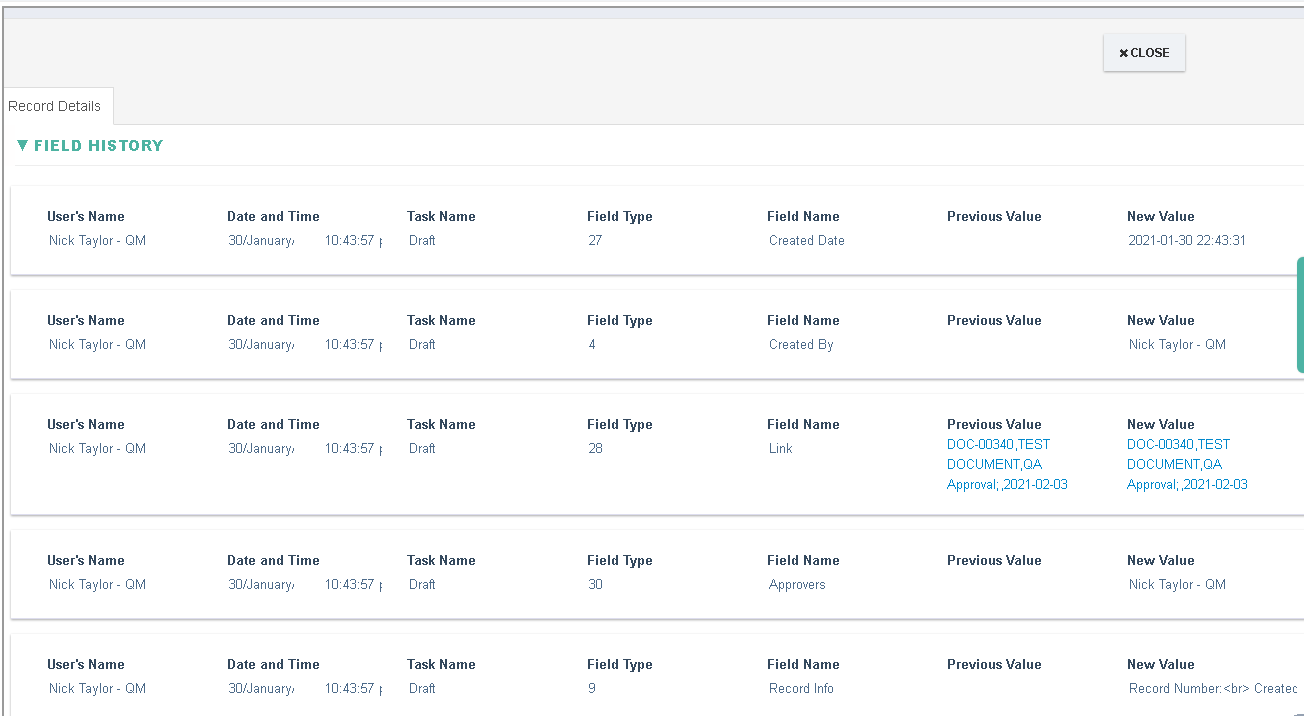Enable Field History - Audit Log
Field History Audit Log when enabled captures changes made to fields on the form, changes are captured when the form is saved or when the form is routed on the workflow. In order to enable Field History for a Process, open the Process Setting, navigate to the Basic Details section and set the Capture Field History? as checked.
For more details about the fields refer to the Process Setting
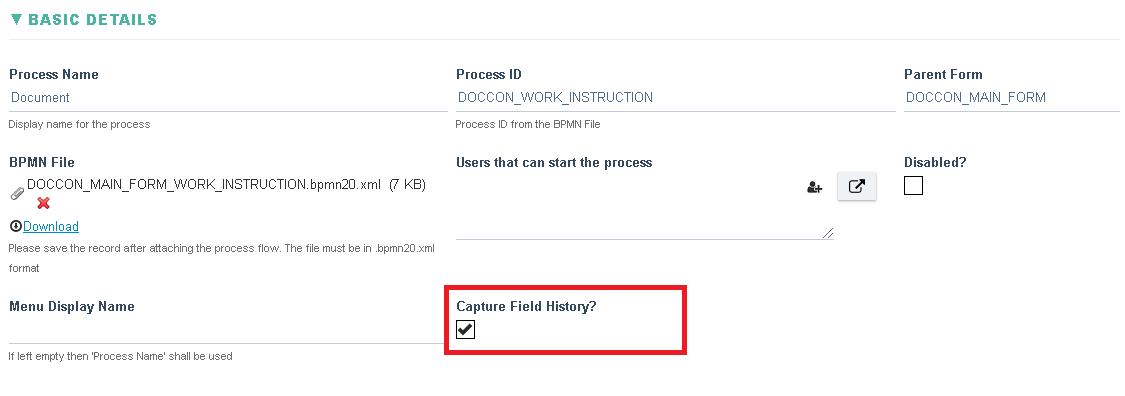
e.g Field History Audit Log