Modify an existing Process / Workflow
To modify an existing Process Setting/Definition perform the following steps:
Click on the Settings Page:
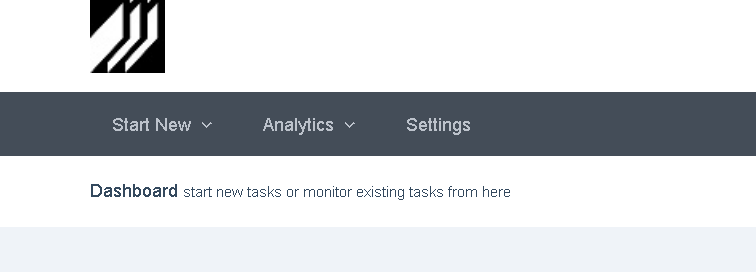
↓
Click on the name of the Application for which you wish to modify the process setting
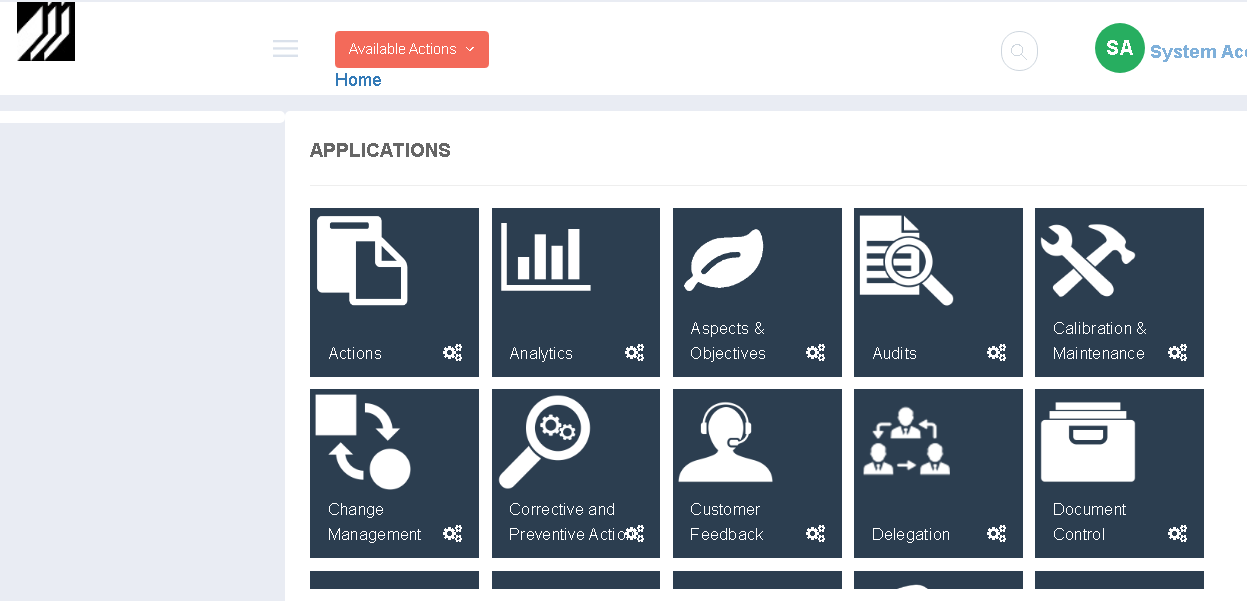
↓
The Application Design page shall display all the Forms and Processes currently under that Application. Navigate to the Processes section and Click on the name of the Process to open the process setting.
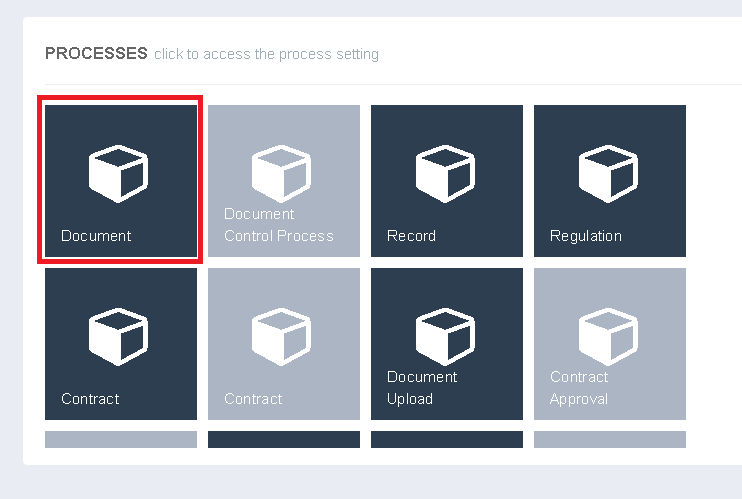
↓
Process Setting opens and can be modified, follow the link below to learn more about the process setting options.
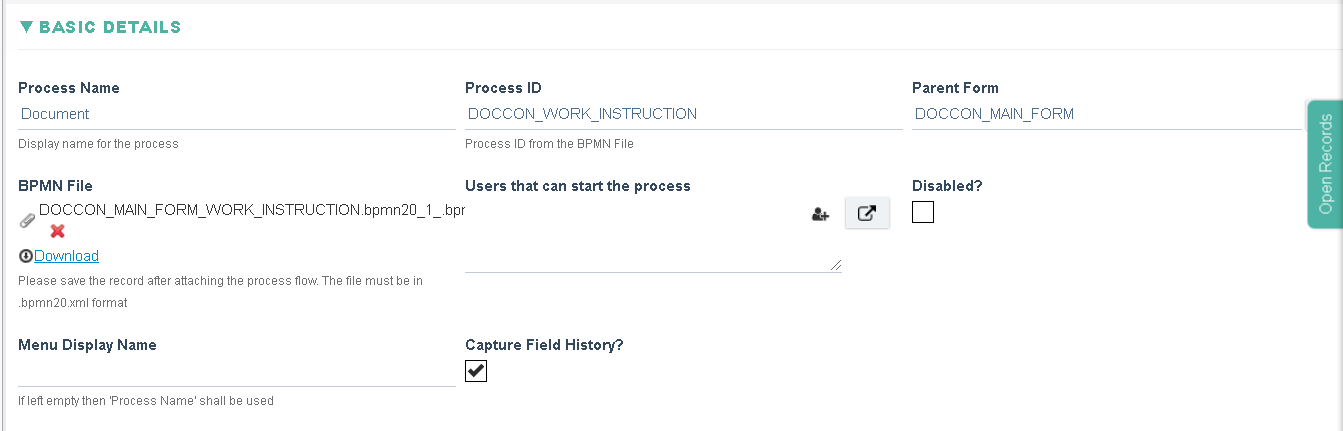
Click here to know more about the fields in the Process Setting
