Send Email Notifications
Email Notifications occur automatically when a task is assigned to a user. In addition to the assignment email, further emails can be sent when a task is completed or when a task is being started. Furthermore, it is also possible to configure the subject and body of the assignment email that is sent to the assigned user. For e.g it may be required that whenever an Incident is reported that an email is sent to the Health and Safety Manager irrespective of who gets assigned to perform the investigation.
In order to configure Email Notifications for a Process, open the Process Setting, navigate to the Tasks section and locate the Task for which you need to specify the email and click on Edit Notifications?.
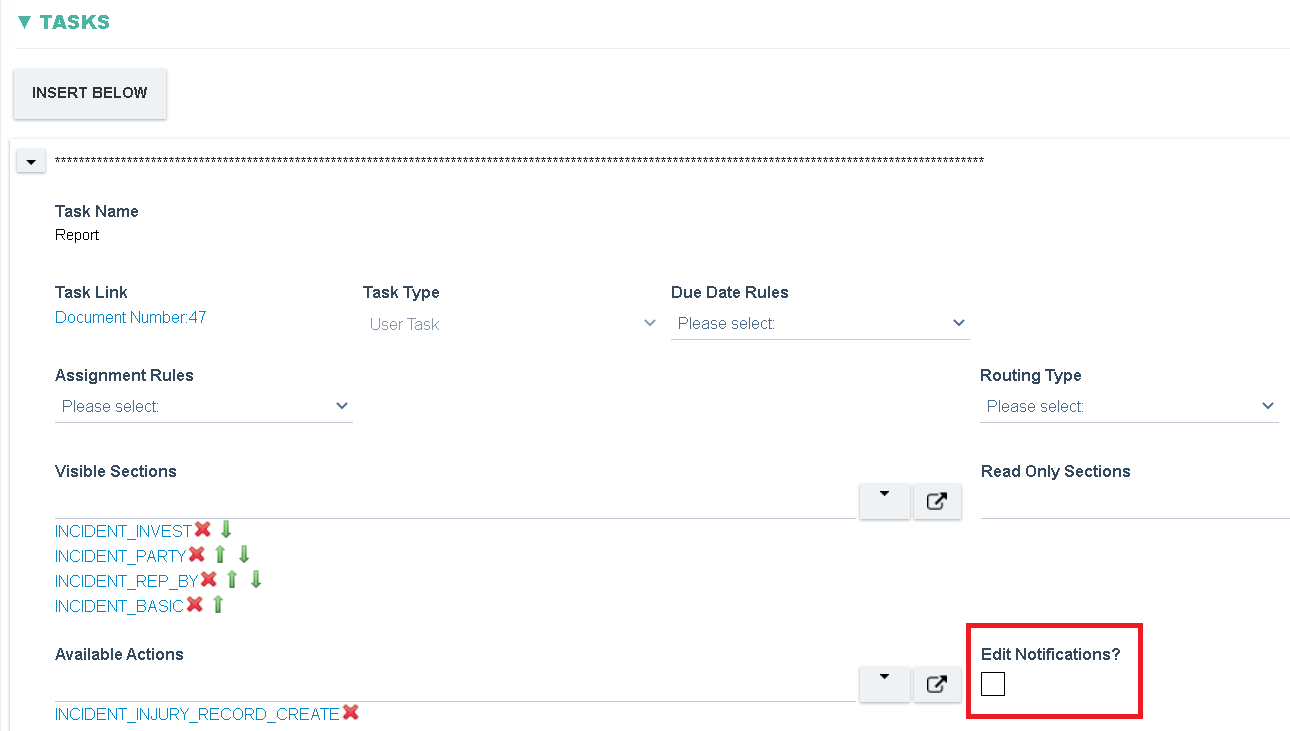
Further options are displayed as shown below.
If set to When exiting this Task, the notification email shall be sent when the current task has been completed and this task is now moving to another step.
If set to When entering this Task, the notification email shall be sent when a step previous to the current step has been completed and this task is now becoming the current step.
If set to When entering this Task (Assignment Email), then the default email that is sent to the assigned user of the current task shall be replaced with the email specified in this section.
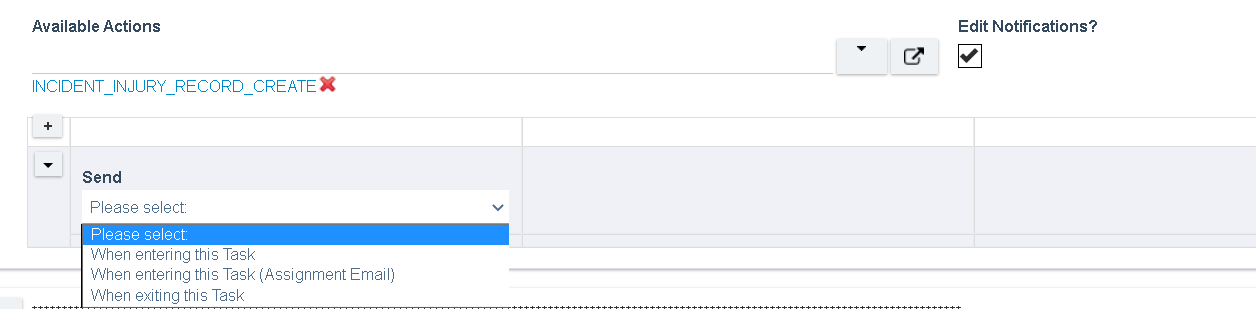
For more details about the fields refer to the Process Setting
