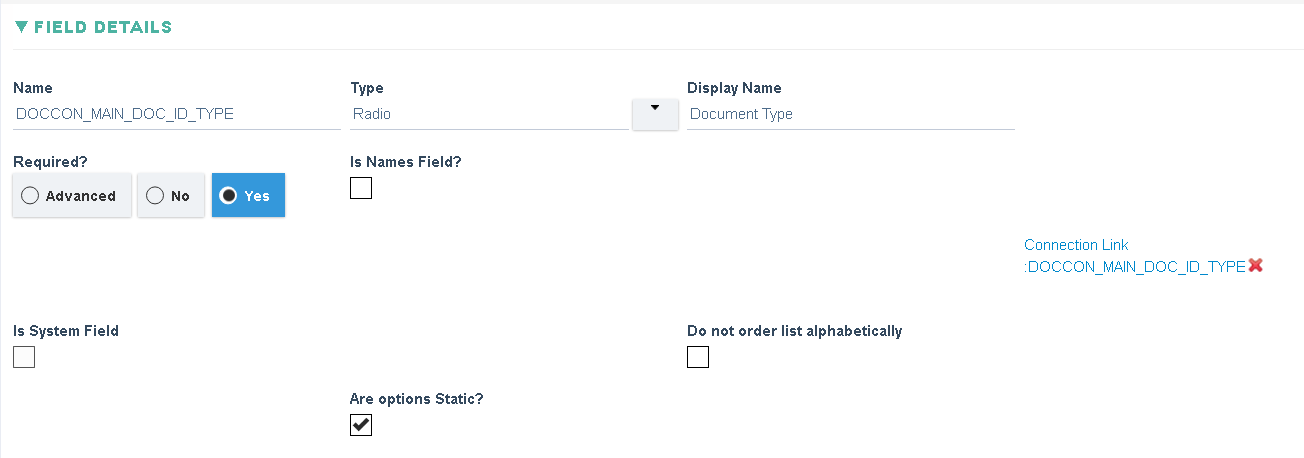Field Setting
Field Settings allow designers to configure additional functionality for a field.
Refer to the Form Structure here for all the different type of fields that can be added to a form. The topics that follow shall explain how each field can be further configured.
Field Settings can be accessed in two main ways:
From the Application Designer Page or from the Form Builder.
To access the Field Setting from Form Builder Page perform the following steps:
- On the ‘Settings’ page click on the Application name to open the Application's Design Settings.
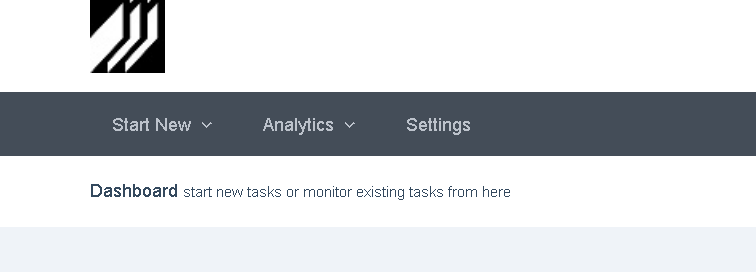
↓
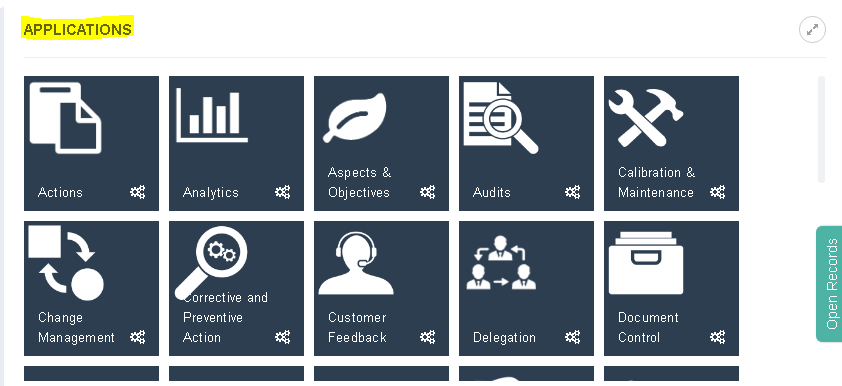
- Click on the Form setting where the field is located.
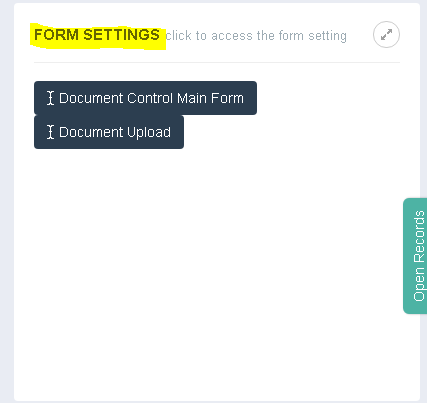
3. The Form Builder is displayed as follows:
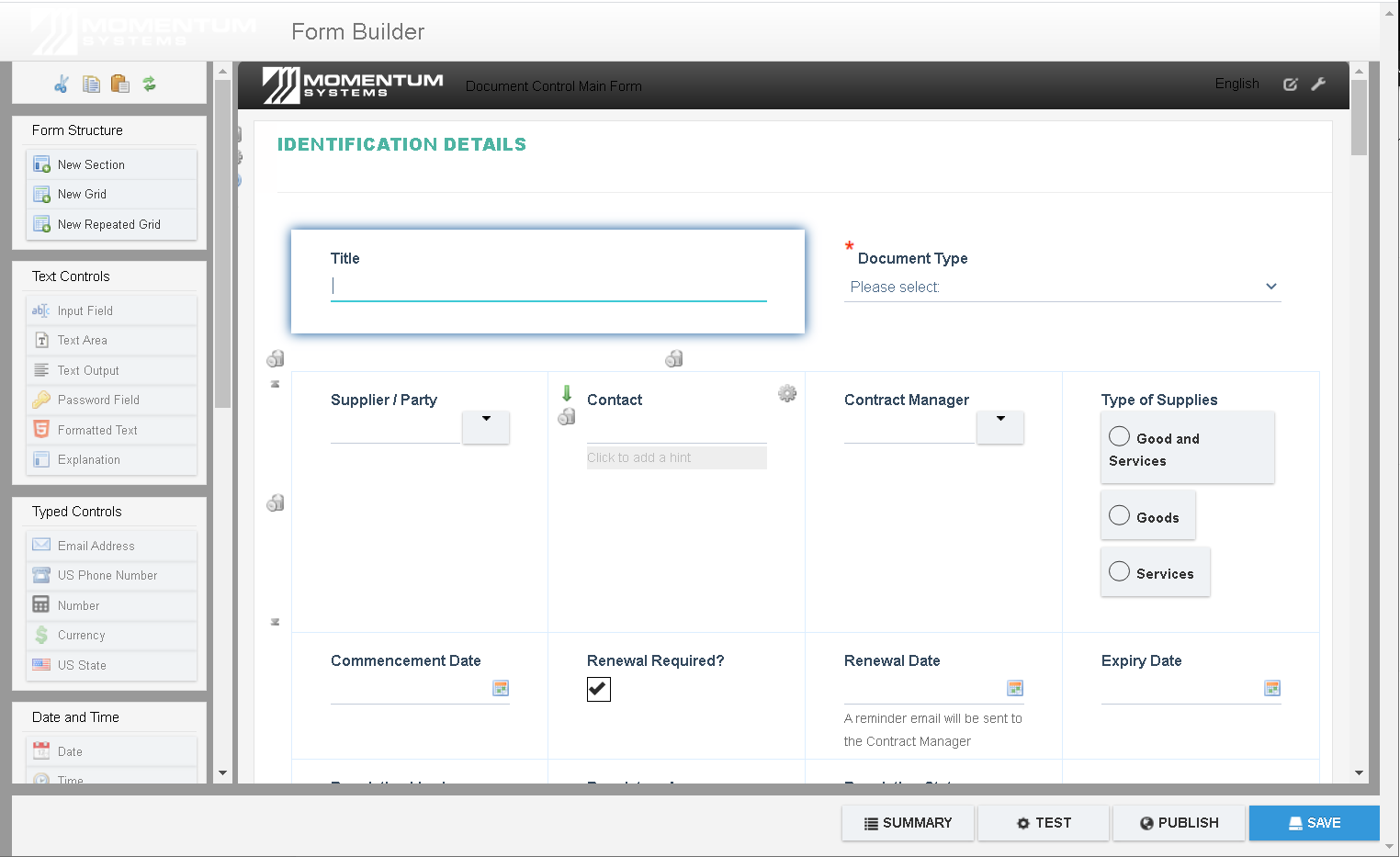
4. Hover over a field and then click on the  icon to open the field setting.
icon to open the field setting.
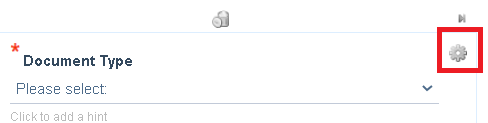
↓
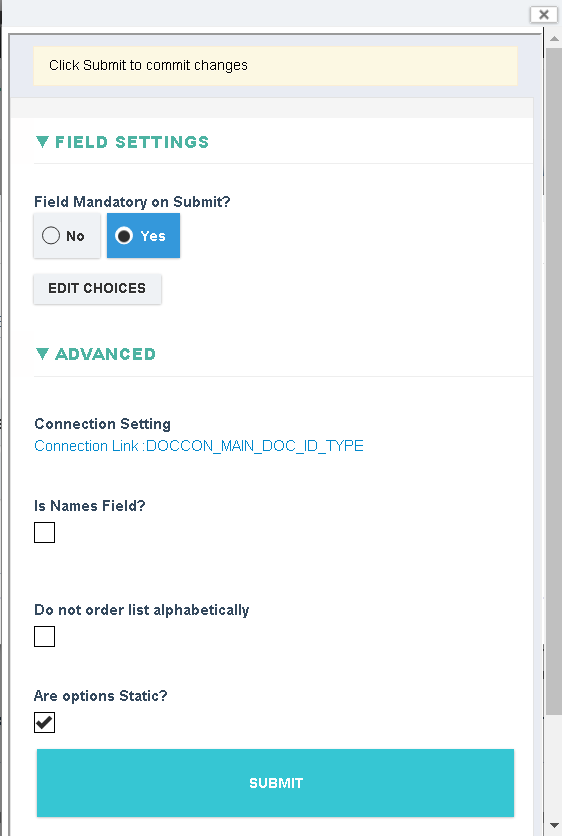
To access the Field Setting from Application Designer Page perform the following steps:
- On the ‘Settings’ page click on the Application name to open the Application's Design Settings.
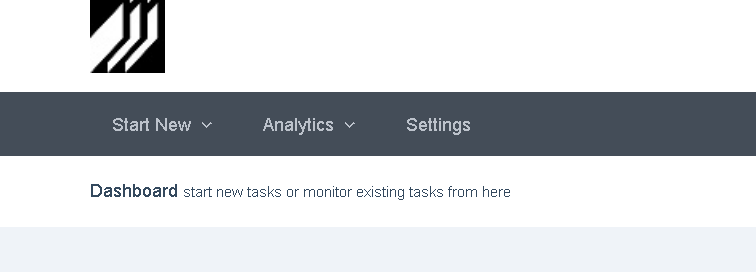
↓
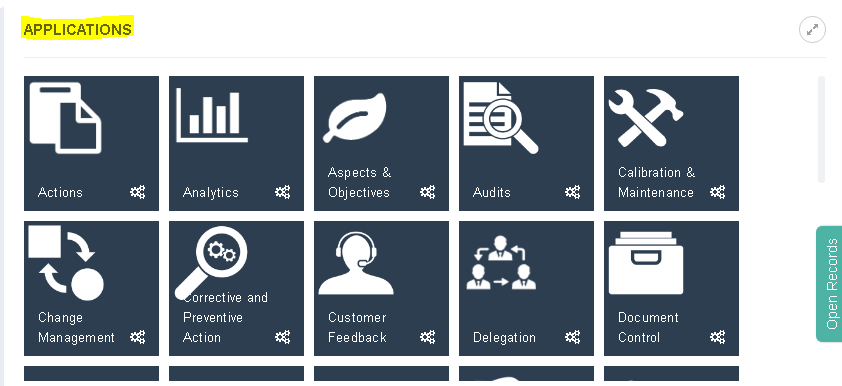
- On the Application Designer page click on the Field setting by searching for the field name.
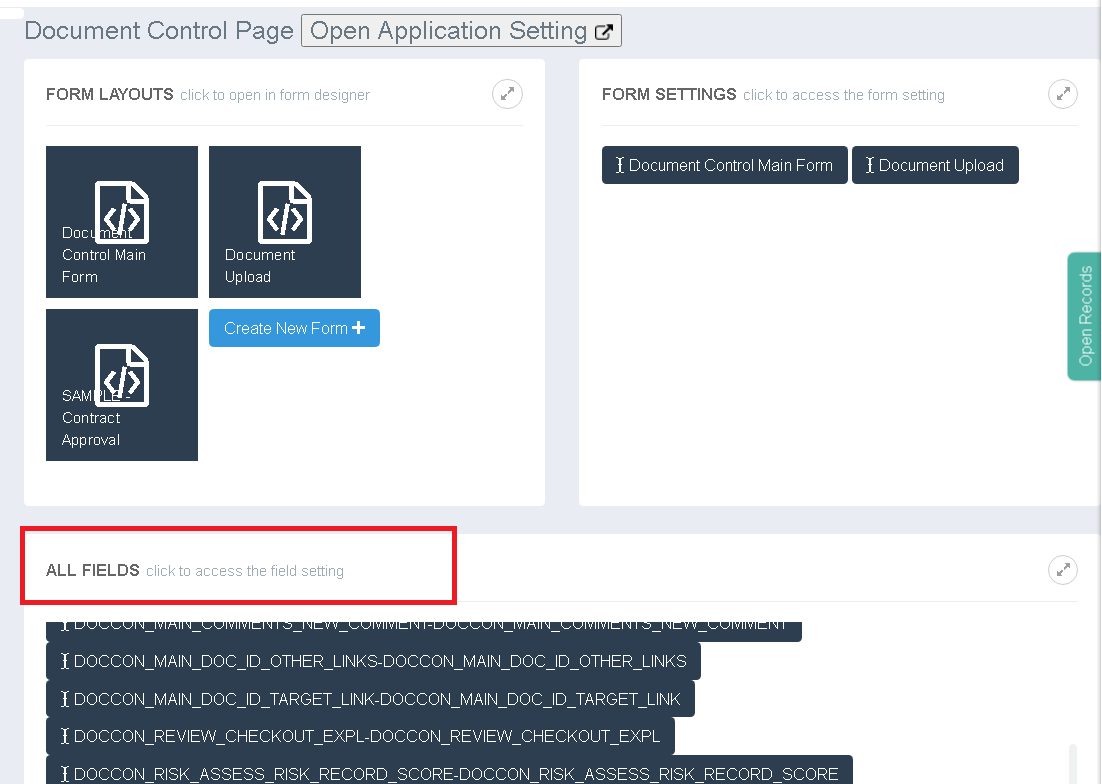
↓
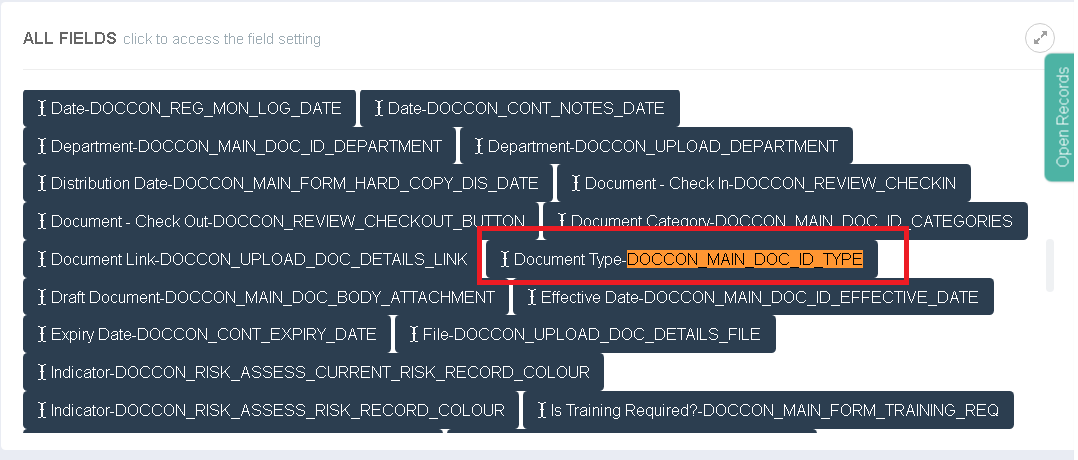
↓