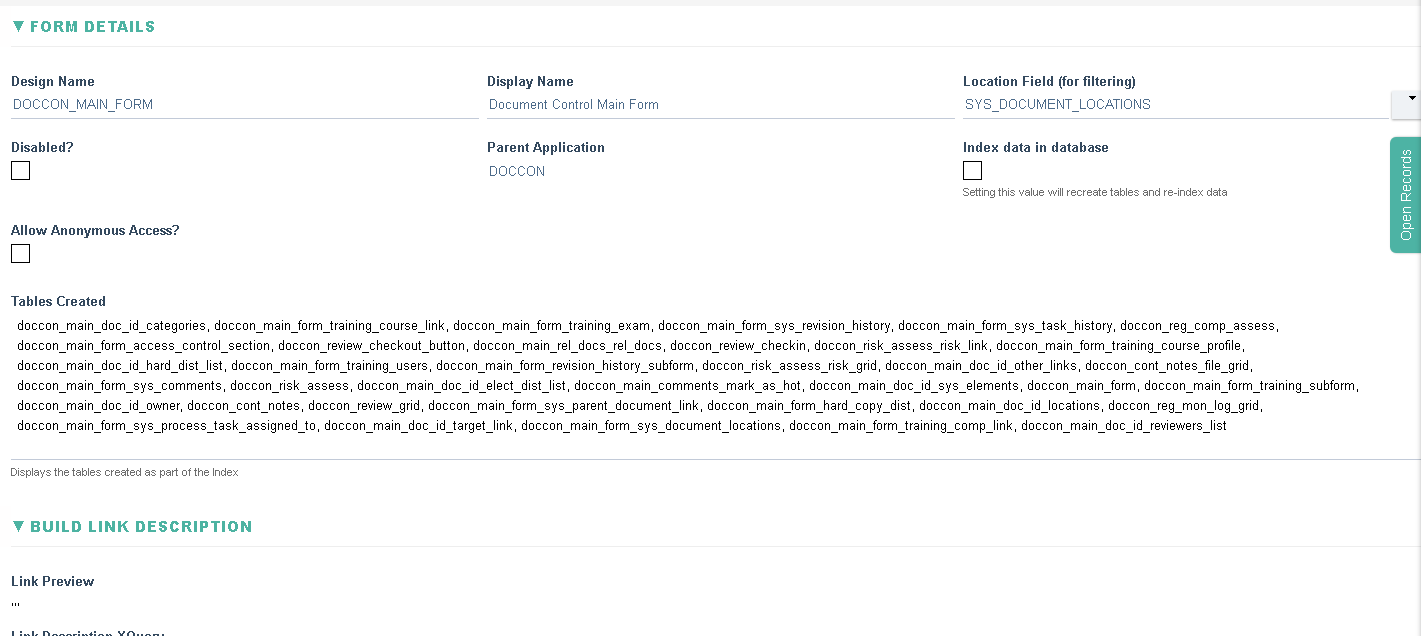Form Setting
Every document / electronic record created in the system has a unique Form associated with it. Each form has a Form Setting and is used to
- Enable Location related filtering of data (so that user from one location cannot see data in another location)
- Configure the Link description for records that are created using this form
- Configure anonymous access
- Configure Indexing to MySQL
- Specify Custom Event handlers that override default functionality of the form (such as Save, Refresh and Open events)
Form Setting can be accessed as follows:
- On the ‘Settings’ page click on the Application name to open the Application's Design Settings.
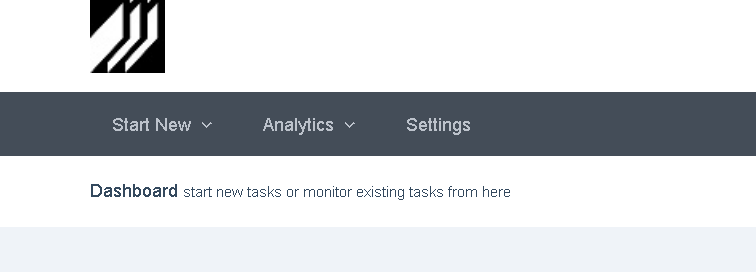
↓
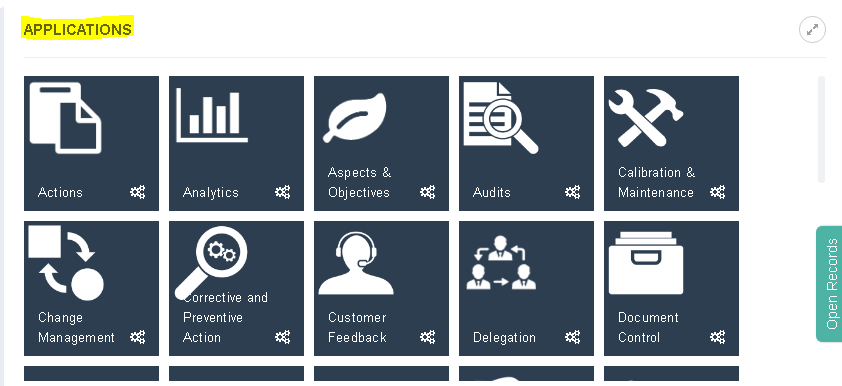
- Click on the Form setting.
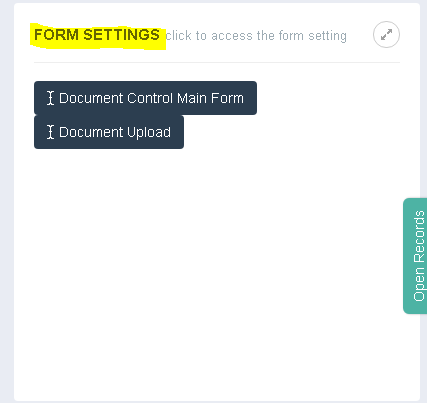
3. The Form Setting shall be displayed as follows: