Removing a Grid, Column or Field
1. Hover anywhere on top of the Grid to show the Delete Grid action.
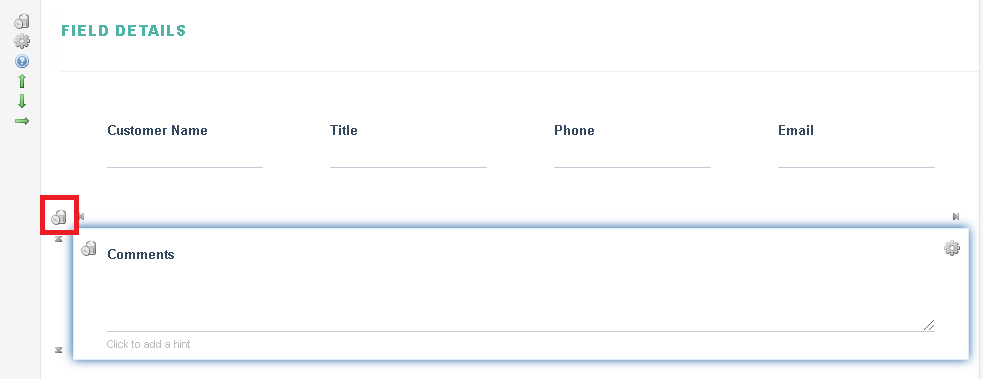
2. Click Delete Grid action to remove the Grid and all the columns and fields within that Grid.
3. To delete an individual Column hover anywhere on top of the Column to show the Delete Column action
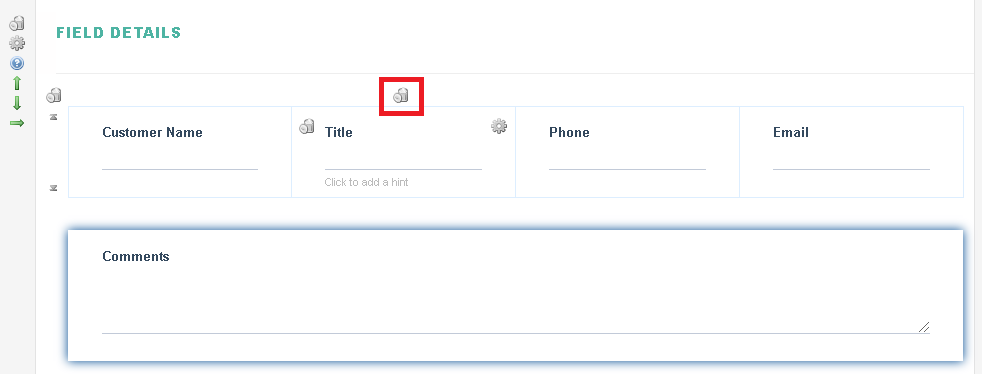
4. Click Delete Column action to remove the Column and the Field within that Column.
5. To delete an individual field/control hover anywhere on top of the Column to show the Delete Control action
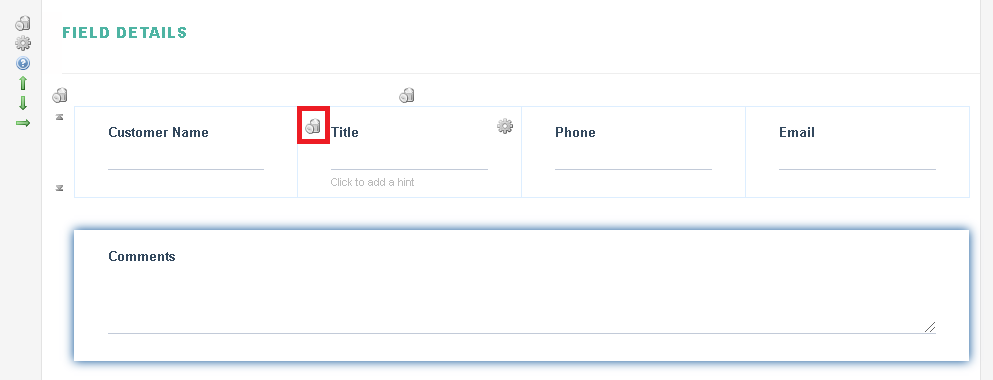
6. Click Delete Control action to remove the Field within that Column (the column shall not be deleted)
