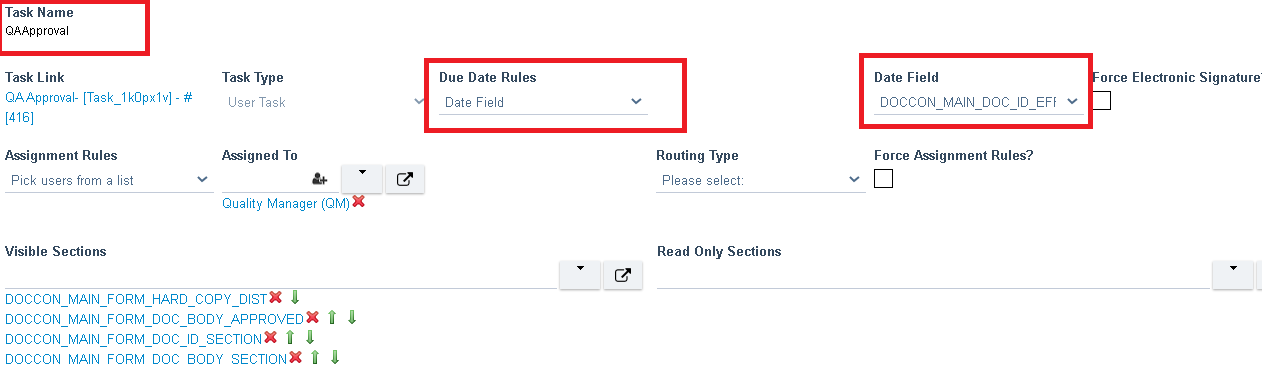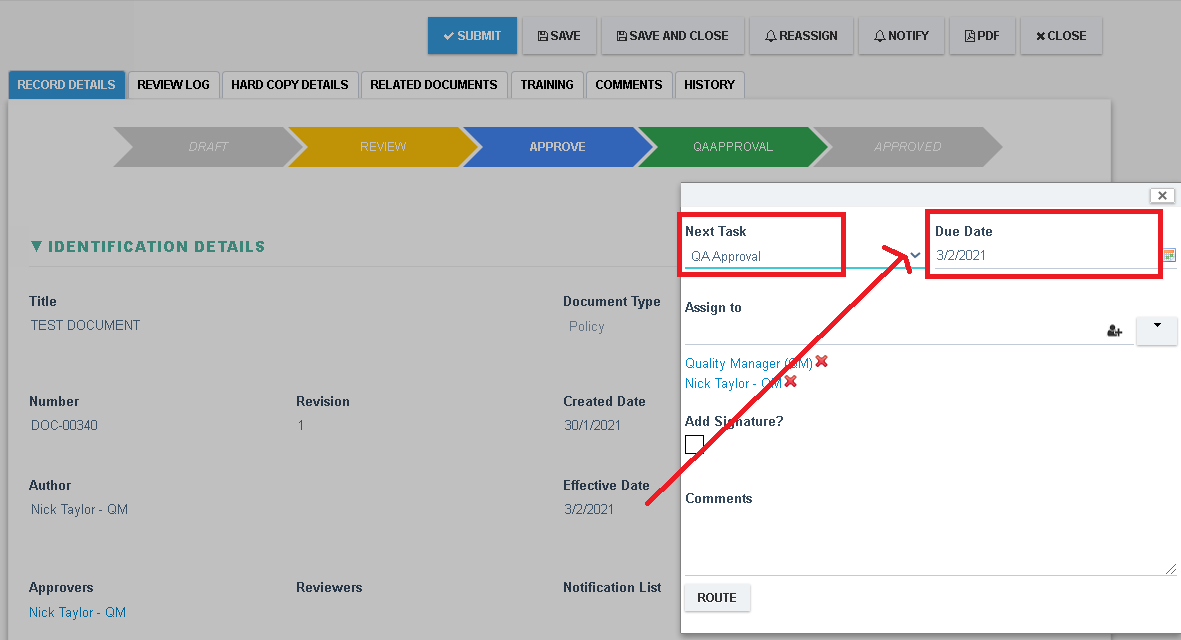Specify Task Due Date
Every user task must have a due date, and by default the current date is set as that due date. An assigned user may override the next task's Due Date, however, you may configure a default value for the due date.
In order to specify a default due date for a task, open the Process Setting, navigate to the Tasks section to specify the Due Date Rules.
If set to Duration then you may specify the number of days after the current date for the Due Date (excluding Weekends, if enabled in system properties)
If set to Date Field then you may specify the field on the Form that shall be used to set the Due Date
For more details about the fields refer to the Process Setting
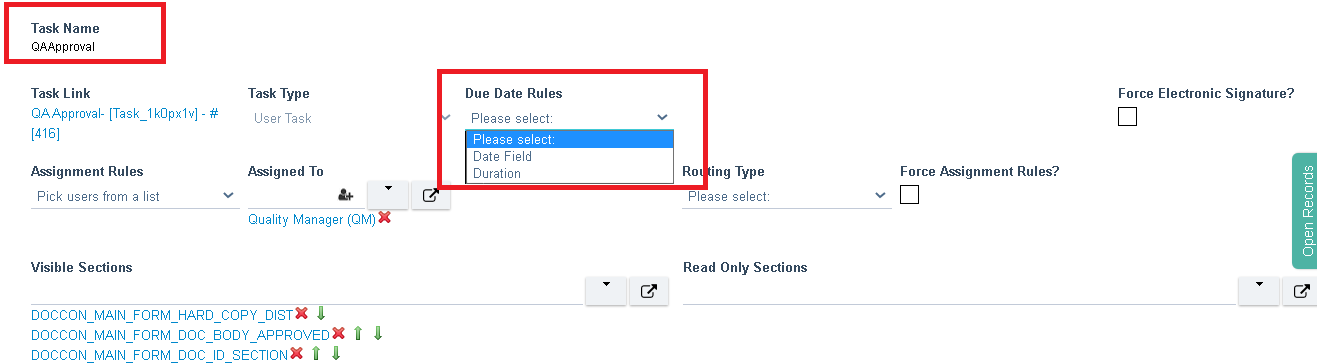
e.g Routing dialog (Duration) when routing to this step.
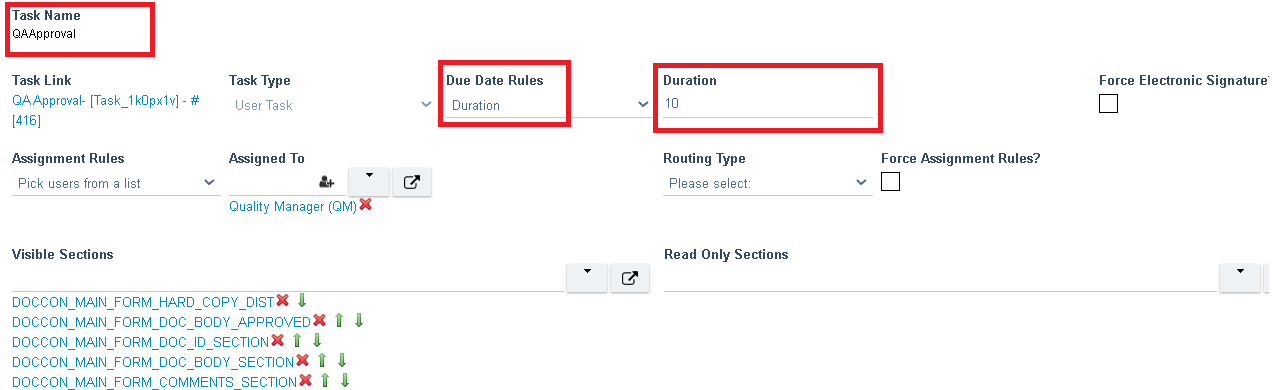
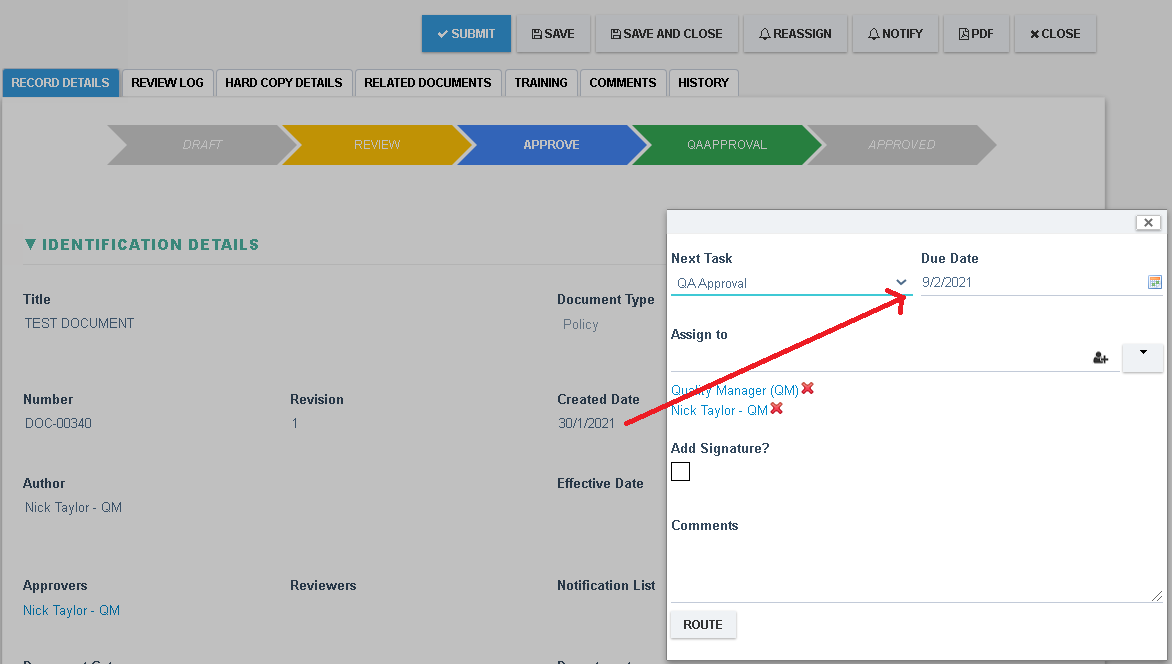
e.g Routing dialog (Date Field) when routing to this step.