Specify Task Assignment
Every User task in the system (step of the workflow) needs to be assigned to at least one user, the exception to this rule is the last step of the workflow which is when the process is completed/closed and is no longer assigned to anyone. By default if no rules have been specified for a User task then the task shall be assigned to the current user's Supervisor (set in User Setting). This may be useful when a record may need to be reviewed by the person's supervisor before the workflow progresses. If the user does not have a supervisor specified then the user shall be required to select another user at the time of assignment/routing.
In order to specify which users get assigned to a task, open the Process Setting, navigate to the Tasks section and locate the Task for which you need to specify the Assignment. If the task is assigned to a known user or group (e;g QA Approval is always assigned to the Quality Manager) then select 'Pick users from a list'. If the task is assigned to a user that is mentioned on the form then select 'Assign users based on a field'. If it is not known who the task should be assigned to and it is determined on a case by case basis then leave the Assignment Rules blank and the system shall let the user determine who the task is assigned to.
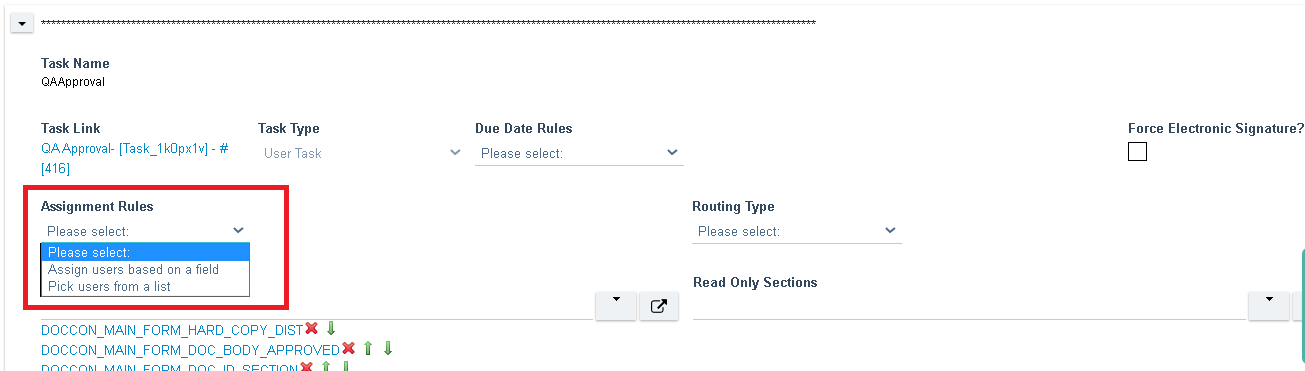
Option: Pick users from a list
When this option is selected you shall be able to specify one or more user and groups that shall be assigned to the task.
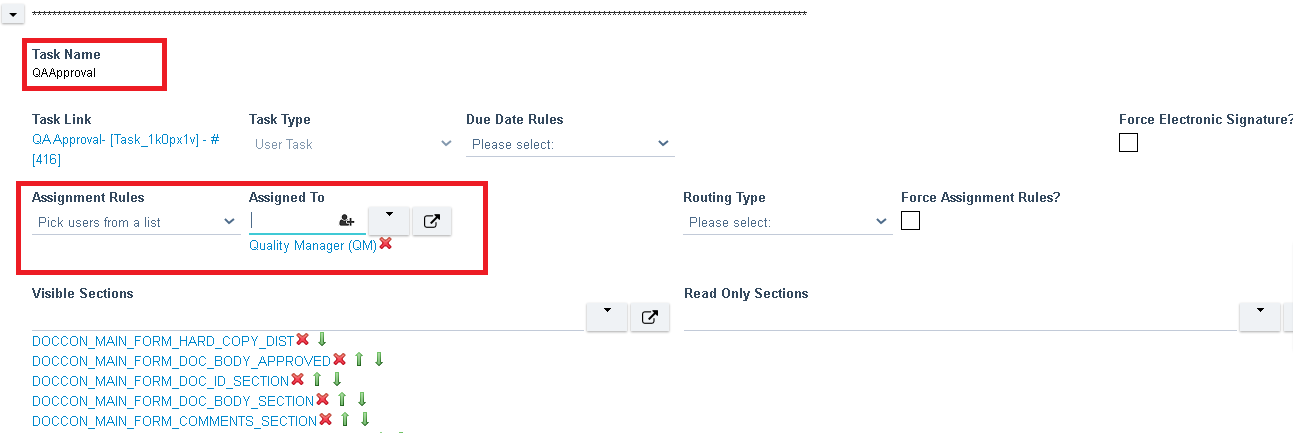
e.g Routing dialog when routing to this step.
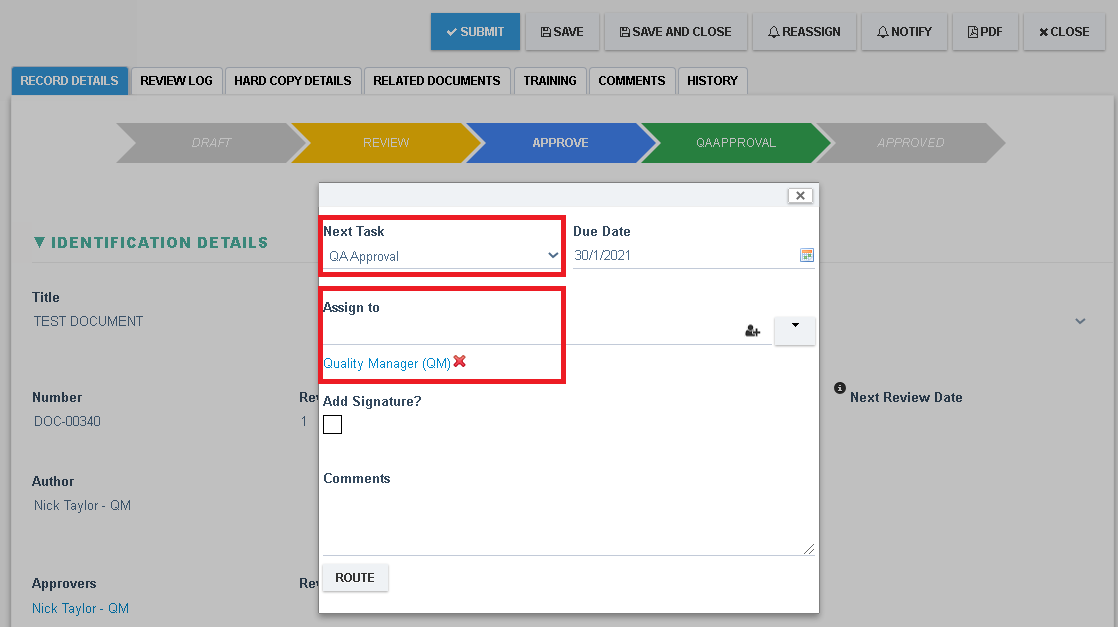
Option: Assign users based on a field
When this option is selected you shall be able to specify a names field on the form who shall be assigned to the step
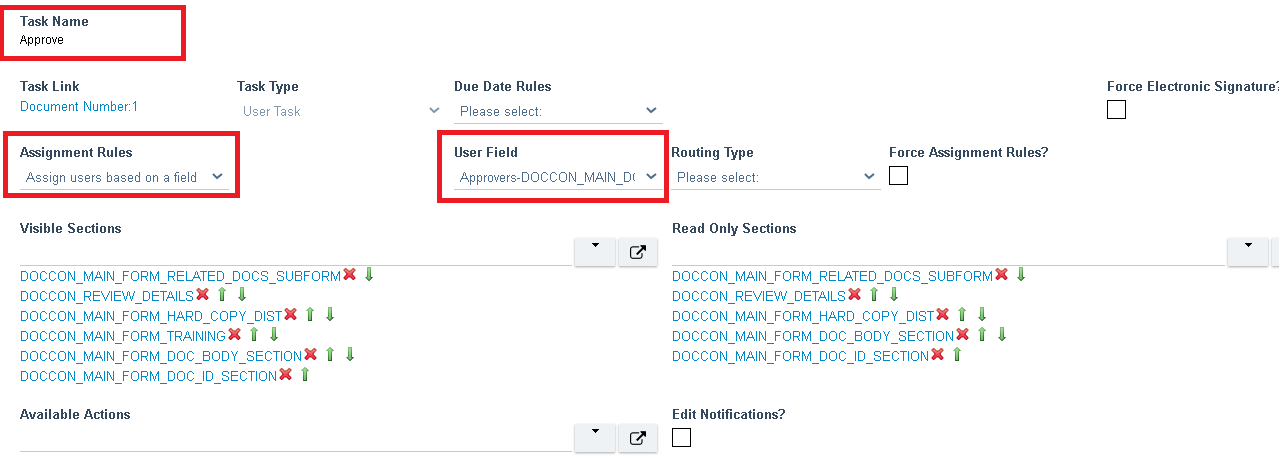
e.g Routing dialog when routing to this step.
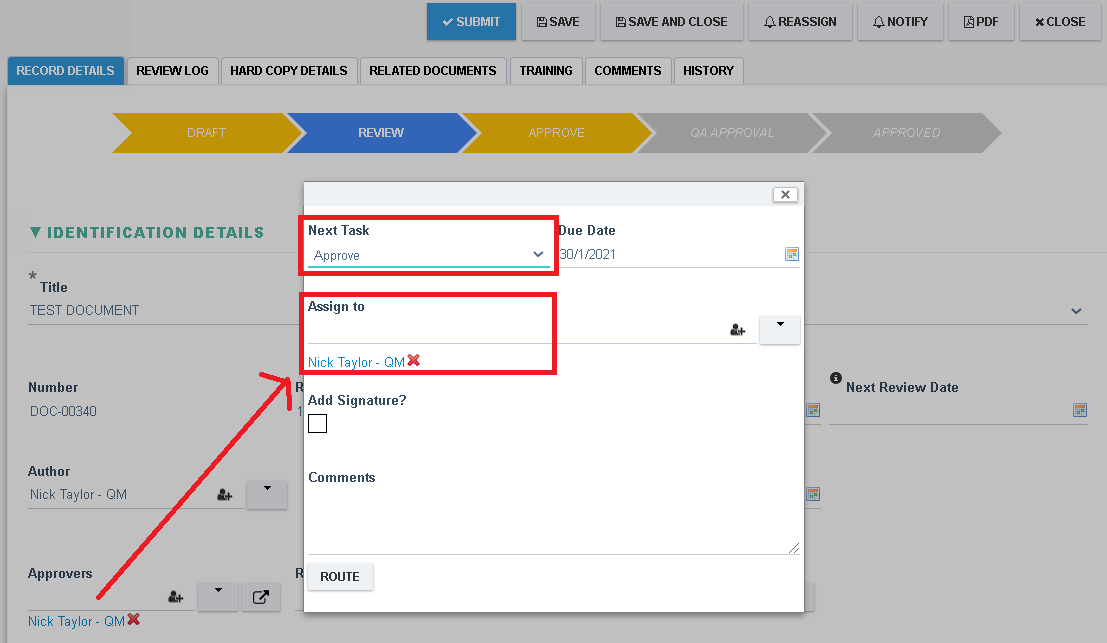
Routing Type
By default each Task can be signed off by a single user and the workflow can move to the next step. However, it may be required that all assigned users sign off on a task, in that case, the Routing Type should be set to 'All to sign' or 'All to sign - in sequence'.
If set to All to sign, then the task shall be assigned to all assigned users at the same time and users shall sign off on the task in no particular order.
If set to All to sign - In Sequence, then the task shall be assigned to one user at a time and as that person signs off the next person gets assigned the task.
In both of the above cases, once all assigned users have signed off the workflow can move forward to the next task.
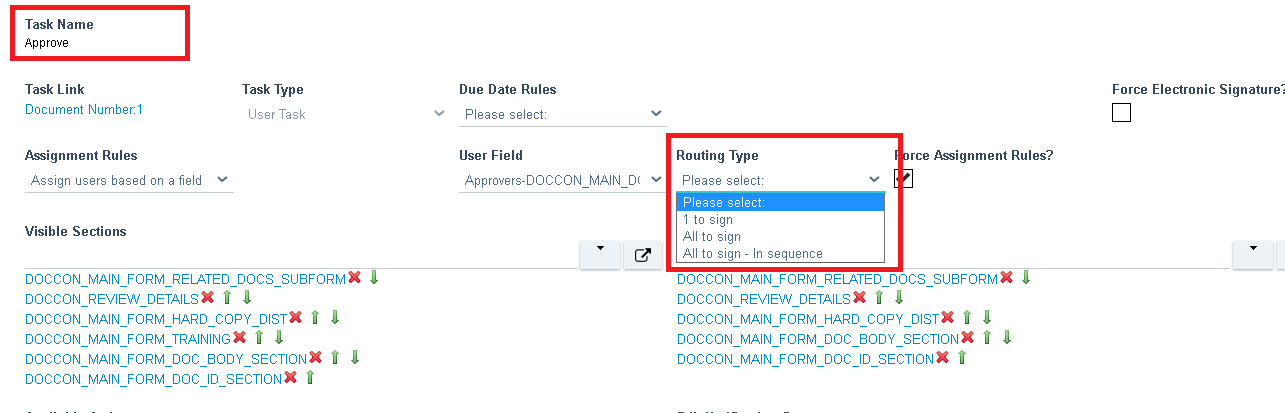
Force Assignment Rules
By default the currently assigned user is allowed to accept or change who gets assigned to the next step of the workflow. If the assignment has to be forced, meaning that the currently assigned user cannot alter who gets assigned then the Force Assignment Rules? checkbox must be checked.
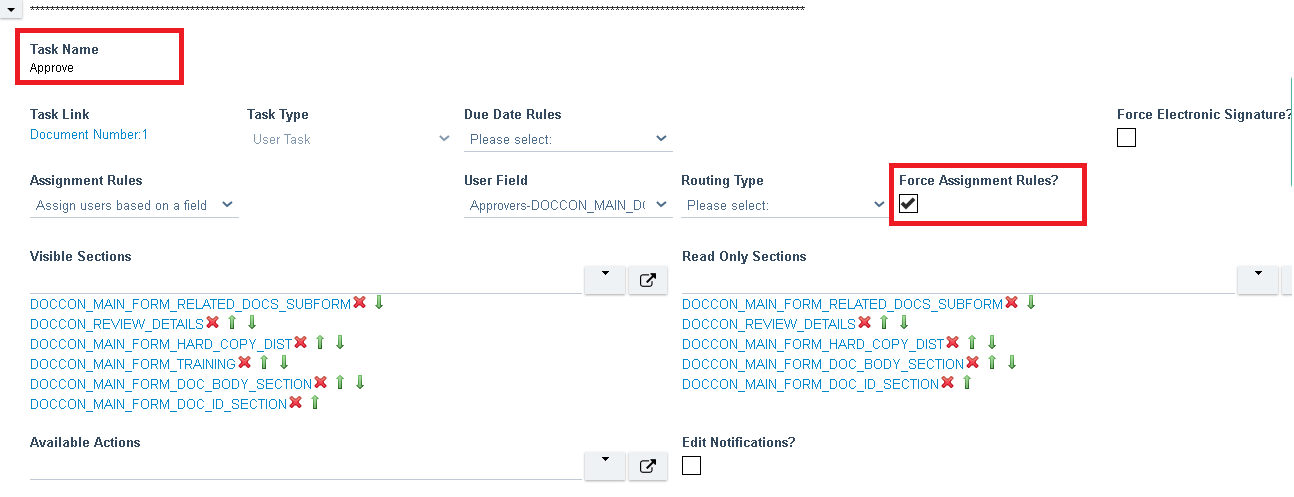
e.g Routing dialog when routing to this step.
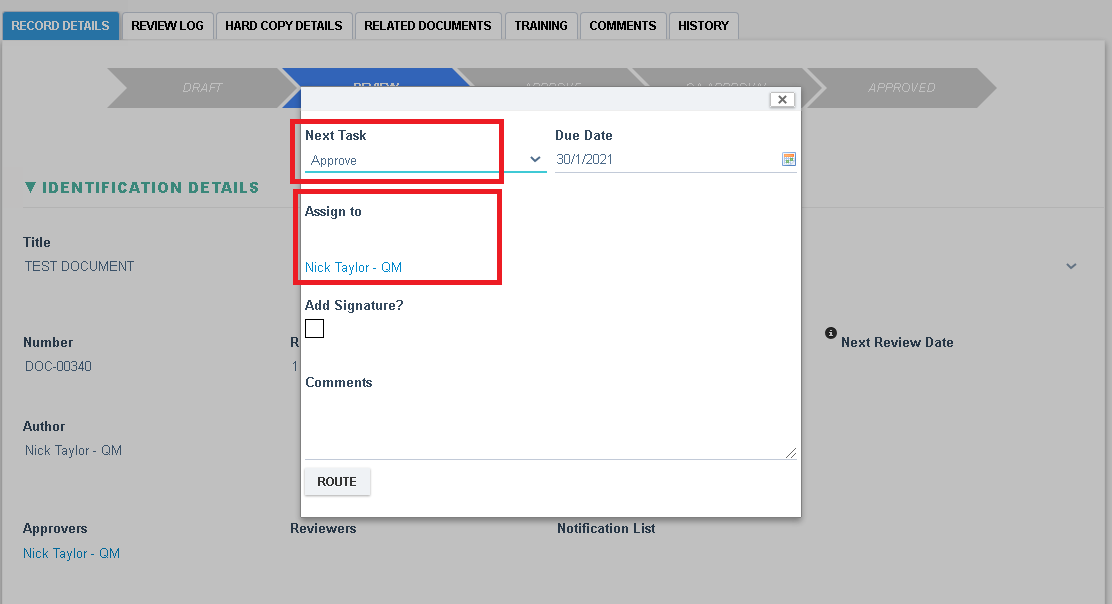
For more details about the fields refer to the Process Setting
