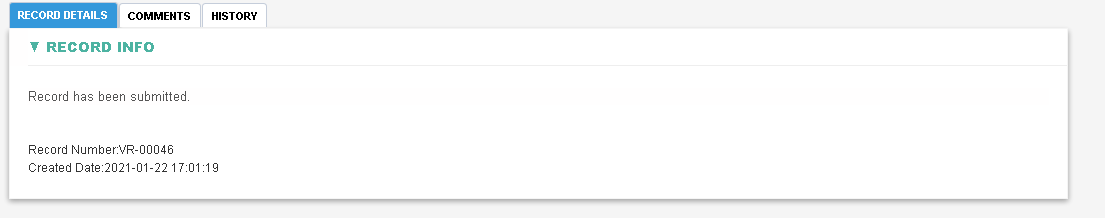Configure anonymous access
In certain situations it may be necessary to have external users or internal users of the organisation report events anonymously. Anonymous access implies that a user does not need to login into the system to start a record/form.
To setup anonymous access open the form setting by following the steps here.
Enable anonymous access by setting 'Allow Anonymous Access?' as checked and save the form setting as shown below.
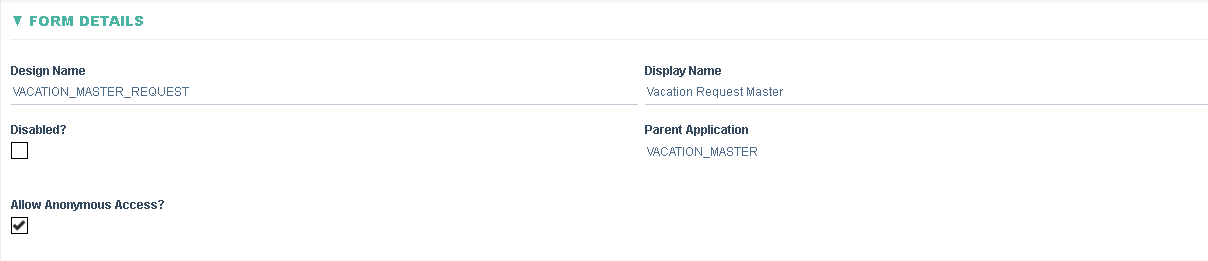
A user shall now be able to access this form (and process) without having to login, they shall need a URL as shown below:
{server host name/domain name}/forms410/fr/{APPLICATION_NAME}/{FORM_NAME}/new?processDefinitionID={PROCESS_ID}
Where
- APPLICATION_NAME is the design name of the Application
- FORM_NAME is the design name of the Form
- PROCESS_ID is the design name of the Process (from the Process Setting)
e,g: http://localhost:8080/forms410/fr/VACATION_MASTER/VACATION_MASTER_REQUEST/new?processDefinitionID=VACATION_MASTER_REQUEST
When interacting with an anonymous form a user shall only be able to submit it to the next step of the process as shown below, they shall not have the ability to come back to this form at a later time.
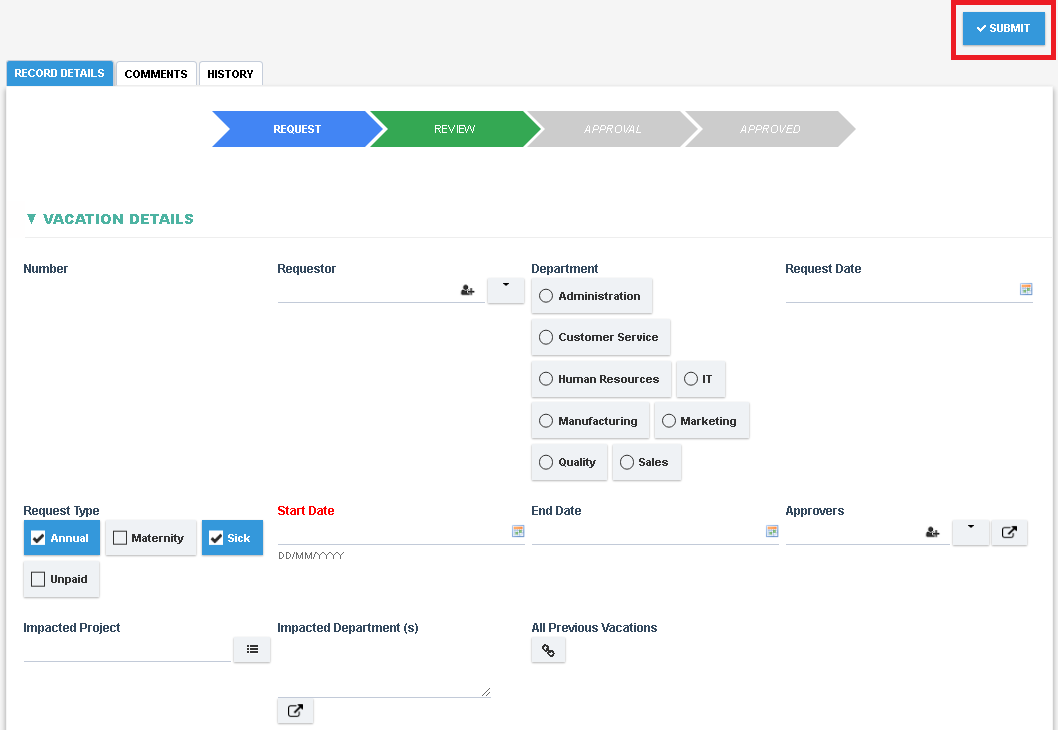
Once submitted the user shall be displayed a screen with the reference number