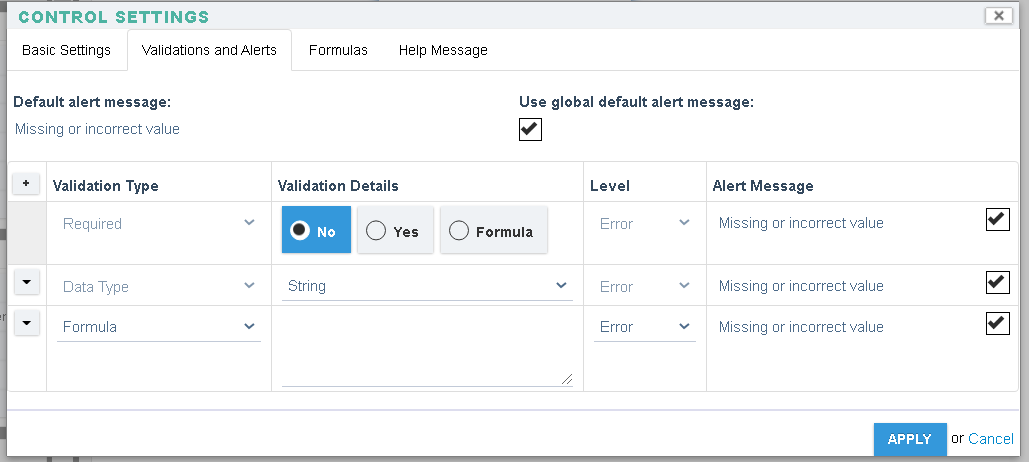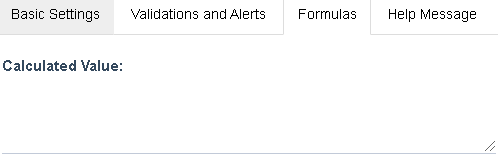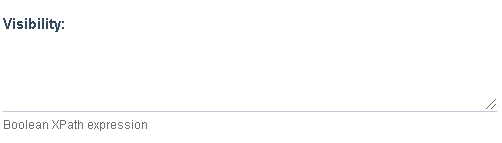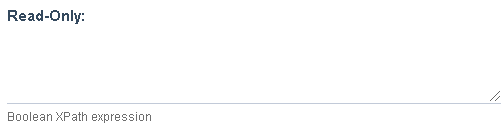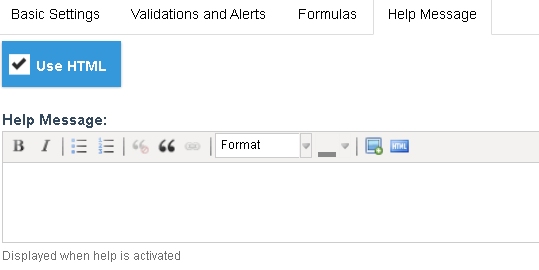Form Builder Options
Fields are essential parts of a form. They allow typing, selecting, or displaying data pertaining to a specific document.
Refer here on how to open the Form Builder
Once in the form builder you can hover over a field and then click on the  icon to open the Control Settings of that Field
icon to open the Control Settings of that Field
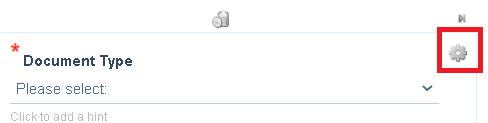
↓
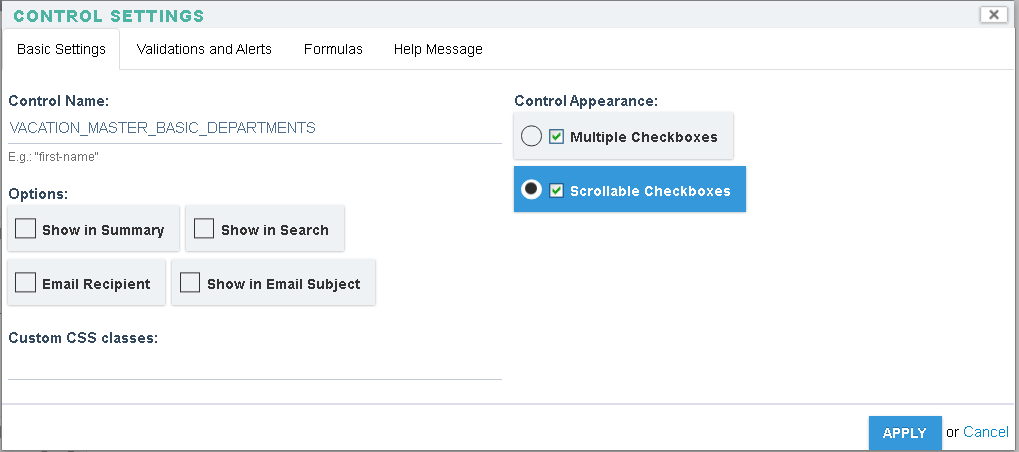
|
Field Type |
Control Setting Option |
Description |
|
All Fields
|
|
Validation formulas:
|
|
|
Xpath formula that is run every time the document is refreshed, saved or if another field's value is changed. The formula is used to set the value of the field. |
|
|
|
Xpath formula that is run every time the document is refreshed, saved or if another field's value is changed. Formula is used to control the visibility of the field. Note that when a field is made hidden its value is cleared out. |
|
|
|
Xpath formula that is run every time the document is refreshed, saved or if another field's value is changed. Formula is used to control the edit-ability of the field. |
|
|
|
Displays a custom help message next to the control to assist the user in gaining a better understanding of the field and its objective. |
|
|
|
|